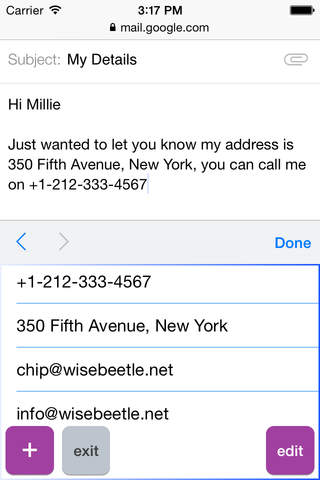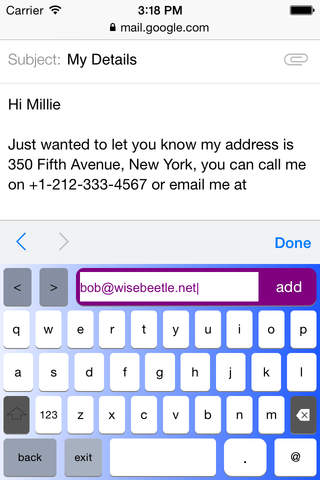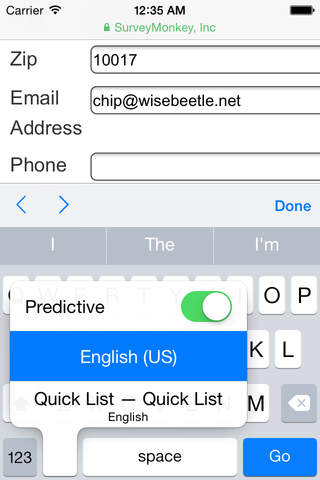
Quick List Keyboard app for iPhone and iPad
Developer: wisebeetle
First release : 20 May 2015
App size: 10.32 Mb
Save time and frustration by choosing from a list those pieces of text you keep typing in:
* Usernames
* Your email addresses
* Your phone number
* Address
* Zip code
* Any other text you keep typing in
This could be in emails, registration forms, text messages, games, switching game center logins or any other apps you have on your iPhone or iPad. You access this list directly from the main keyboard.
There are many times you find yourself wanting to write your email address, phone number, postal address, usernames and so on. Why keep writing this text every time ? Set up your list and use it wherever you wish by just 2 presses*:
1. to switch to the QuickList keyboard
2. to choose your saved text item
It then automatically switches back to your normal keyboard*
The list is sorted with the most often used items at the top
* you just need to put your main keyboard after the QuickList keyboard in Settings, General, Keyboards